GitHub Actions vs. Jenkins for Beginners: What to Use in 2025?
GitHub Actions vs. Jenkins for Beginners—this debate is more relevant than ever in 2025. As developers move toward cloud-native workflows and automation, choosing the right Continuous Integration/Continuous Deployment (CI/CD) tool can make or break your DevOps experience.
In this post, we’ll compare GitHub Actions and Jenkins, focusing on their beginner-friendliness, features, use cases, and what makes one better than the other for newbies stepping into DevOps in 2025.
What is Jenkins?
Jenkins is an open-source automation server that has been the go-to CI/CD tool for over a decade. It offers great flexibility through plugins, supporting a wide range of development languages and tools.
Key Features:
- Vast plugin ecosystem.
- Custom pipeline scripting with Groovy.
- Integration with almost every DevOps tool.
Why Beginners Love It:
- Strong community support.
- Massive documentation and tutorials.
- Can run on-premise or in the cloud.
But…
- Jenkins can feel outdated and complex to configure.
- Initial setup requires server management knowledge.
What is GitHub Actions?
GitHub Actions is GitHub’s built-in CI/CD tool that enables automation directly in your GitHub repositories. Launched in 2019, it’s rapidly growing in popularity due to its simplicity and GitHub-native experience.
Key Features:
- Integrated with GitHub repositories.
- YAML-based workflows.
- Marketplace for pre-built actions.
- Free tier available with GitHub Free/Pro plans.
Why Beginners Love It:
- Zero setup time.
- Modern UI and GitHub-native feel.
- Easy to trigger workflows on push, pull requests, or issues.
Key Differences in GitHub Actions vs. Jenkins for Beginners
| Feature | GitHub Actions | Jenkins |
|---|---|---|
| Setup | Built-in, no setup | Requires manual setup |
| Learning Curve | Low for GitHub users | Moderate to steep |
| Plugin/Extension | GitHub Marketplace | Jenkins Plugin Manager |
| Configuration | YAML | Groovy/Jenkinsfile |
| Cost | Free tier available | Free, but hosting and plugins may cost |
| Community | Growing fast | Mature and vast |
| Cloud-Native | Yes | Can be with plugins/cloud solutions |
GitHub Actions vs. Jenkins: Which is Best for Beginners in 2025?
When comparing GitHub Actions vs. Jenkins for Beginners, the better tool depends on your DevOps goals and experience level.
Choose GitHub Actions if:
- You already use GitHub to host your code.
- You want CI/CD with minimal configuration.
- You prefer a modern UI and simple YAML syntax.
- You’re looking for fast productivity without managing infrastructure.
Choose Jenkins if:
- You need advanced customization and scalability.
- You’re working in enterprise or hybrid cloud environments.
- You want more control over your CI/CD pipeline.
Expert Tip:
If you’re a solo developer, small team, or student, GitHub Actions is likely the better starting point in 2025.
Final Thoughts
In the GitHub Actions vs. Jenkins for Beginners showdown, both tools offer powerful automation. But GitHub Actions wins for simplicity, while Jenkins remains unbeatable for deep customization.
Your choice in 2025 should depend on your:
- Project size
- DevOps experience level
- Hosting preferences
- Ecosystem dependencies
No matter which tool you choose, starting with either will level up your DevOps skills fast!
FAQs
1. Is GitHub Actions free for open-source projects?
Yes, GitHub Actions is free for public repositories, making it an ideal choice for open-source contributors. GitHub offers generous usage limits for public projects, including 2,000 minutes per month on GitHub Free and unlimited minutes for public repositories. This means that developers can automate their builds, tests, and deployments at no cost, as long as their codebase remains publicly available.
Additionally, GitHub Actions supports Linux, macOS, and Windows runners, allowing diverse workflows across different environments. For open-source maintainers, this reduces the operational cost while improving code quality through automated checks.
2. Can I use both Jenkins and GitHub Actions?
Absolutely! Many advanced development teams use both Jenkins and GitHub Actions to leverage the strengths of each tool. While GitHub Actions is perfect for GitHub-based workflows and simple automations, Jenkins excels in complex, enterprise-level CI/CD environments where custom integrations, on-prem infrastructure, or strict compliance rules are involved.
In hybrid setups, teams often use GitHub Actions to handle lightweight, early-stage automations (e.g., linting, unit tests) and delegate heavier or more customizable tasks to Jenkins (e.g., multi-environment deployments, security scans). This hybrid approach ensures flexibility, performance optimization, and better resource management.
For example, a team might run initial checks and test coverage reports using GitHub Actions when a pull request is opened, and then trigger Jenkins for final deployment steps on staging or production.
3. What’s easier to learn in 2025, Jenkins or GitHub Actions?
In 2025, GitHub Actions remains the easier choice for beginners due to its modern interface, GitHub-native integration, and YAML-based configuration. Since many developers already host their code on GitHub, getting started with Actions requires virtually no setup. You can define workflows directly in your repo under the .github/workflows directory and trigger actions on events like push, pull requests, and issues.
Jenkins, while powerful, has a steeper learning curve. It involves setting up and managing servers, configuring plugins, and learning Groovy-based pipeline syntax. Beginners may feel overwhelmed with Jenkins’ dashboard, plugin dependencies, and pipeline scripting compared to the simplicity of GitHub Actions.
However, once you grow into more advanced CI/CD use cases, learning Jenkins can open up powerful customization options. But for immediate productivity and a smooth onboarding experience, GitHub Actions is the go-to solution for DevOps newcomers in 2025.
Want to dive into other trending tech topics in 2025?
- Check out our post on How Blockchain is Revolutionizing Supply Chain Management in 2025
- Or learn How to Create a Smart Contract on Ethereum: Step-by-Step Guide

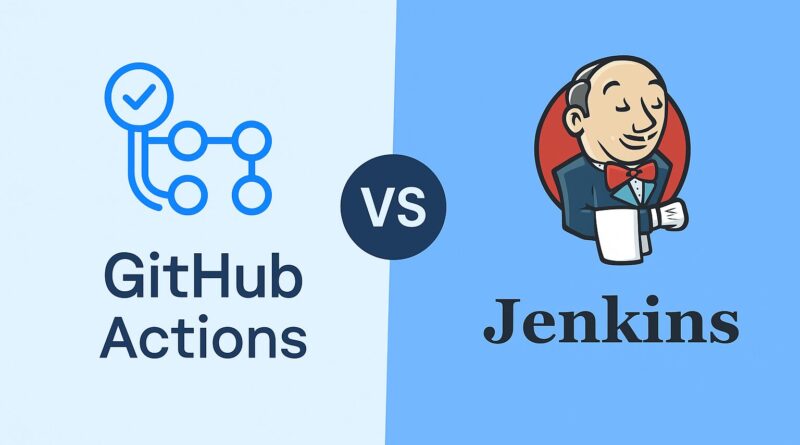
Pingback: Top 10 Blockchain Testnets For Developers In 2025
Pingback: Ethereum Vs. Solana NFT In 2025: Which Blockchain Truly Dominates The NFT Space?
Pingback: Top 10 Best Budget Monitors For Coding Under ₹5,000 In 2025