Top 10 VS Code Extensions for MERN Stack Developers🔥
In 2025, MERN stack development is booming, and Visual Studio Code (VS Code) remains the go-to code editor for developers. But VS Code’s real power lies in its extensions. To supercharge your workflow as a MERN (MongoDB, Express, React, Node.js) stack developer, you need the right tools at your fingertips. In this guide, we unveil the top 10 VS Code extensions for MERN stack developers that will transform how you code.
Whether you’re debugging a Node.js backend, managing MongoDB, or building responsive React components, these extensions are handpicked for speed, clarity, and efficiency.
Top 5 VS Code Extensions for MERN Stack Developers
These five extensions are essential for every MERN stack workflow.
1. ESLint
Focus Keyword: VS Code extensions for MERN stack developers
ESLint is a must-have for maintaining clean and error-free JavaScript code. It integrates with your VS Code to highlight potential issues as you write. Ideal for Node.js and React, it ensures your code meets best practices.
- Focus: Linting for JavaScript/TypeScript
- Useful For: Express backend & React frontend
- ESLint Extension
2. Prettier – Code Formatter
A companion to ESLint, Prettier formats your code consistently across files. Say goodbye to formatting debates — Prettier auto-formats your files on save.
- Focus: Code styling
- Integration: Works well with ESLint
- Prettier Extension
3. MongoDB for VS Code
MongoDB’s official VS Code extension allows you to connect to databases, run queries, and visualize results directly from the editor.
- Focus: MongoDB database interaction
- Bonus: Use it with MongoDB Atlas
- MongoDB Extension
4. REST Client
This extension lets you send HTTP requests and view responses within VS Code. It’s perfect for testing Express APIs without leaving your editor.
- Focus: API testing
- Alternative To: Postman (lightweight)
- REST Client Extension
5. Thunder Client
Thunder Client is a sleek REST API client for testing APIs inside VS Code. It supports environment variables, collections, and auto-generated documentation.
- Focus: Express.js API testing
- Why Developers Love It: Lightweight and user-friendly
- Thunder Client Extension
Top 7 VS Code Extensions for MERN Stack Developers
Let’s go two steps further and add essential extensions that boost productivity and speed.
6. React Developer Tools
If you’re deep into React, this extension is a game-changer. It enhances component inspection and debugging inside React applications.
- Focus: React development
- Helps With: Component props, state, and tree structure
- React Developer Tools
7. JavaScript (ES6) Code Snippets
Speed up your development with this extension packed with code snippets for JavaScript and React. Write less, do more.
- Focus: Productivity
- Boosts: Component creation, lifecycle methods, hooks
- ES6 Code Snippets
Other Must-Have VS Code Extensions for MERN Developers
8. Path Intellisense
Tired of memorizing file paths? This extension autocompletes file names and paths, saving you time.
- Focus: Smart path suggestions
- Use Case: Importing components, assets, or modules
- Path Intellisense
9. GitLens
GitLens supercharges Git inside VS Code. It helps you understand who changed what, when, and why — all within the editor.
- Focus: Git integration and history tracking
- Bonus: Contributor insights
- GitLens Extension
10. Live Server
Perfect for front-end development, Live Server launches a local development server with live reload support for static and dynamic pages.
- Focus: Instant preview
- Best For: Frontend components & UI tweaks
- Live Server Extension
Why These Extensions Matter in 2025
The MERN stack ecosystem continues to evolve. These VS Code extensions not only improve productivity but also help you maintain clean code, faster testing cycles, and seamless collaboration.
If you’re a MERN stack developer in 2025 and still manually testing APIs, formatting code by hand, or copying MongoDB queries into the terminal — you’re missing out. Let these tools handle the busy work so you can focus on building better applications.
Final Thoughts
From linting and formatting to database integration and API testing, these extensions form the perfect toolkit for modern MERN stack developers. They streamline repetitive tasks, catch errors early, and enhance overall code quality.
So go ahead — install these top 10 VS Code extensions for MERN stack developers, and take your 2025 projects to the next level!
Useful External Resources
Want to Dive into Other Trending Tech Topics in 2025?
Explore more of our expert-written guides and insights
- 🔗 Monolithic vs Microservices in 2025: Which Architecture Wins?
- 🔗 Top 5 Terraform Alternatives You Should Know in 2025 (With Pros & Use-Cases)
- 🔗 Kubernetes vs Amazon ECS (Fargate/EC2): Best in 2025?
- 🔗 Kubernetes vs Docker Swarm in 2025: Which One Should You Choose?
- 🔗 Top 10 Must-Have Gadgets Powered by NVIDIA Tech in 2025
- 🔗 GitHub Actions vs. Jenkins for Beginners: What to Use in 2025?
- 🔗 Simplified Microservices Deployment on AWS ECS

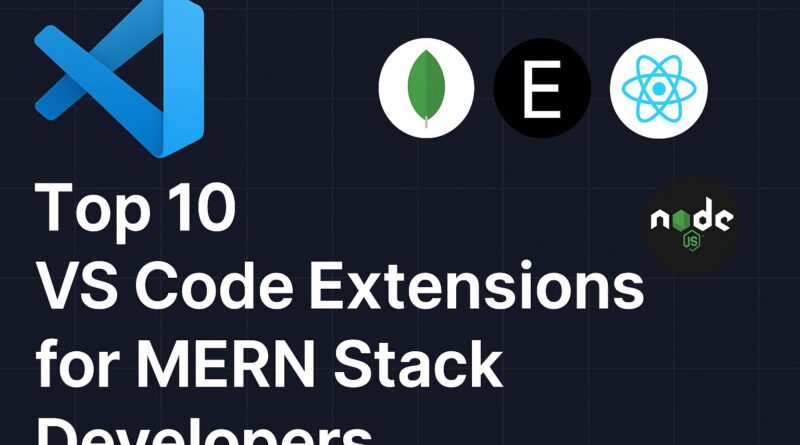
Pingback: How To Create A Smart Contract On Ethereum: Step-by-Step Guide (2025)
Pingback: Raspberry Pi Vs Arduino: Best DIY Drone Platform Compared (2025)